Apart from media player VLC has many hidden features in which recording desktop is one of them.Although it is not suitable for high quality recording but good enough to show your work to others.
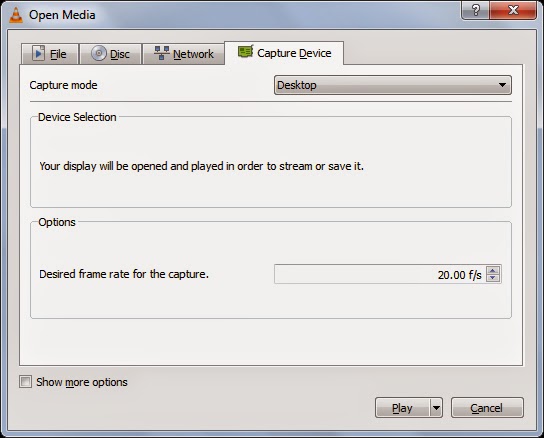 |
| How to record desktop |
The steps to record desktop are as follows
Go to the Media then click open capture device.
Change the capture mode to Desktop
Change the desired capture rate to 20.00 f/s which is good enough to record the desktop.
Now at the right bottom, change the Play to Convert.
Choose a destination file to record a desktop.
Click start button.
Now your desktop will be recorded in the background.
When you are done you can click stop button and hence your desktop will be recorded in the destination folder.
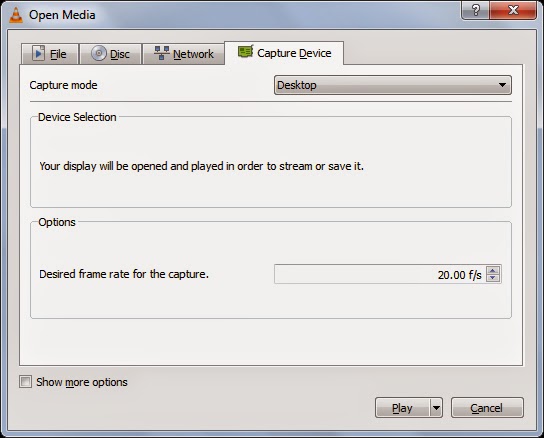
0 comments:
Post a Comment